![]()
![]()
|
|
|
Notes û Print
To print the notes records, click the ![]() button or use the shortcut Ctrl
+ P.
button or use the shortcut Ctrl
+ P.
A print dialog box will appear.
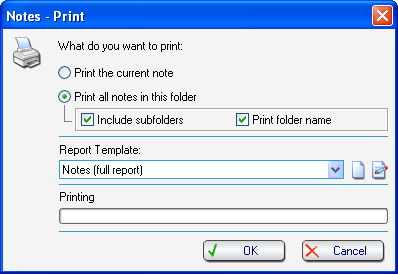
Select the information to be printed. Besides that, you can select a print template here. If you need to create or edit a print template, select an appropriate button next to the template list.
Please, see chapter ôCreating and editing print templatesö for more information.
When you have finished with the settings, click the "OKö button.
|
|
Copyright ⌐ CSoftLabÖ 2000-2004 All Rights Reserved. |